NOTE – VMware Virtual Center 2.5 Update 4 or vCenter 4 is required to use Guest Customizations with Windows 2008.
http://www.vmware.com/support/vi3/doc/vi3_vc25u4_rel_notes.html#whatsnew
Link to the PDF version of this – http://www.divshare.com/download/9496736-c61
For Windows 2008 R2 if you are installing on vSphere 4 without Update 1 or on ESX 3.5 without update 5 set the Template VM OS to Windows 2008 instead of Windows 2008 R2. After a new VM is deployed from the template and guest customization as finished you can set the OS back to Windows 2008 R2.
1. Use an ISO for faster OS setup.
2. Build a new VM that has at least 1 GB RAM and a 20 GB drive.
3. Attach the Windows 2008 ISO to the CD/DVD drive and set it to connect at power on.
4. On the VM Edit Settings window go to the Options tab and in the General section uncheck the Enable logging check box.

5. Go to the Boot Options section and check the box to force going into the BIOS on next boot.

6. Power on the VM and when the setup screen appears go to Advanced, I/O Device Configuration.

7. Disable the Serial and Parallel ports.

8. Go to the Boot menu and set the CD-ROM first in the boot order.

9. Save, exit and install Windows 2008, during the install choose either Standard or Enterprise.
10. On first boot up after install set the Administrator password.
11. Close the “Initial Configuration Tasks” window, after the VMware Tools have been installed we will configure the server.

12. Close the “Server Manager” window.

13. Disconnect the Windows 2008 ISO and set the device type to Client Device.

14. Install VMware Tools, choose Custom install type.

15. Disable the “Shared Folders” driver. This driver can cause issues with profiles unloading properly.

16. Set the “Hardware acceleration” to Full before reboot.

17. After reboot from the VMware Tools install configure the time zone.

18. Configure Networking. Uninstall these networking components. It is best to remove any components not needed to free up resources.
a. QoS Packet Scheduler – Not needed unless you are doing QoS at the Windows layer instead of the L2/L3 switch layer.
b. Link Layer Topology Discovery components – http://en.wikipedia.org/wiki/Link_Layer_Topology_Discovery
19. Leave the IP address set to DHCP unless DHCP isn’t available on the network.
20. Set the computer name to W2K8TEMPALTE

21. Download and install updates. Turn on Windows Updates to download and notify before install.

22. Check for updates and install the latest critical and recommended updates. If the updates fail to download restart and try again.
24. Disable the Windows Firewall.
25. Below is a screen shot of how the server should be configured.
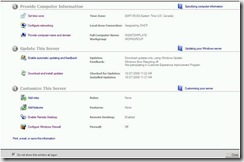
26. Check the box to “Do not show this window at logon” and click Close.
27. When the Server Manager window opens check the box to “Do not show me this console at logon” and close Server Manager.

28. Go to the Taskbar properties and check these boxes.

29. Go to the Start Menu tab and check these boxes.
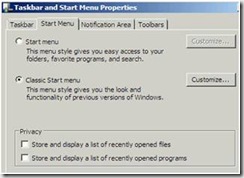
30. Click Customize and check these boxes.


31. Go to the Notification Area tab and check these boxes.

32. Click OK.
33. Go to Computer properties on the desktop and set the Performance options below.
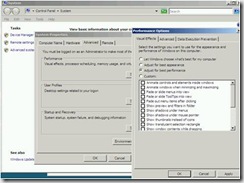
34. Right-click on the desktop and go to Personalization.

35. Go to Screen Saver and set it to blank.

36. Disable the system screen saver, this is the screen saver that starts when no user is logged into the system. Go to start run and type regedit. Browse to this registry path “HKEY_USERS\.DEFAULT\Control Panel\Desktop” and delete the SCRNSAVE.EXE name.

37. Go to Sounds, when prompted choose No.

38. Set the Sound scheme to No Sounds.

39. Click on Change desktop Icons and uncheck the boxes below.


40. Go to Settings Control Panel. Go to View and choose Status Bar and Details

41. Go to Tools, Folder Options, View tab and check/uncheck these boxes.


42. Apply and apply to folders.
43. Delete the Desktop.ini files on the desktop.

44. Right-click on the desktop and arrange icons by Name.
45. Go to Start, Programs, Administrative Tools, Server Manger and click on Configure IE ESC, set it to off for both Administrators and Users.

46. Go to Internet Explorer properties and set the home page to blank.

47. Go to the Advanced tab and check/uncheck these boxes.


48. Clear the C:\Users\Administrator\AppData\Local\Temp folder.

49. Go to the properties of the C drive and uncheck the “Index this drive for faster searching” box, click apply and choose Apply changes to drive c:\ only.

50. Go to the cmd prompt and type powercfg.exe -h off to disable hibernation. This command also deletes the hiberfile.sys from C:\

51. Delete the page file and reboot. This is so the C drive can be fully defragmented.

52. After reboot login and delete the pagefile.sys from the C: drive. Defragment the C: drive. After defragmentation completes reconfigure the page file system managed.
53. Go to Control Panel, Power options and set the Power Plan to High performance.

54. Click the change plan settings and set both options to Never.

55. Stop and disable the Windows Firewall service.
56. Create a new temporary user named ptemp and add the user to the local administrators group.
57. Log out an login as ptemp
58. Go to Computer properties, Advanced system settings, User Profiles, Settings

59. Select Administrator and choose Copy To… Type C:\Users\Default and change Permitted to use to Authenticated Users.
NOTE – FOR WINDOWS 2008 R2 FOLLOW THESE INSTRUCTIONS FOR COPYING THE USER PROFILE. – https://jeremywaldrop.wordpress.com/2009/09/18/how-to-copy-profiles-in-windows-2008-r2-and-windows-7/

60. Logout and login as Administrator, delete the ptemp user profile and user account.
61. Go to C:\Users\Default and delete the old NTUSER.DAT{ files.

63. Shutdown the VM.
64. Convert the VM to a template.
65. Create a Windows 2008 Customization Specification for Windows 2008. You do not need to worry about the sysprep files. In Vista and Windows 2008 sysprep is in C:\Windows\System32\sysprep. When the guest OS type is set to Vista VMware VC knows that the sysprep files are already on the OS.

66. When a new VM gets deployed from this template choose your Windows 2008 specification.
67. On first boot up the VM will boot up to a login screen, do not login the VM will reboot automatically after a minute. On the next boot up you should see this screen appear.

68. And this screen. This process may take a few minutes, so be patient.

69. The VM will automatically reboot again. Login and shutdown the VM.
71. The VM is now ready for use.




I followed your process to a T on Windows Server 2008 x64.
Some things transferred and worked, some did not.
Items that did not work:
The server did not join the domain
The server manager displayed on login
The vmx settings did not transfer for sync time
The IE default page did not transfer
The IE empty temp files setting did not transfer
Windows Update Settings did not transfer
CEIP Settings did not transfer
hibernation was re-enabled
Items that did work:
A new SID was applied
The computer was renamed to match the name of the VM
The taskbar properties transferred
The COM and LPT ports are disabled
IESEC settings are disabled
Windows Error Reporting settings transferred
Screen Saver Settings transferred
No Sound Settings transferred
Desktop Icon Settings transferred
Folder Options transferred
Only the IE “show friendly HTTP error” transferred
Power Settings (other than hibernation) transferred
Thank you for the info Kevin.
In my setup I do not have the Customization Specification configured to join a domain.
I am not sure what is different but most of those settings transfer for me.
The Server Manager doesn’t display when I build a VM from the template.
I am not using the VM tools time sync.
Sysprep resets the Windows Update and hibernation settings.
You can use group policy to control windows update, server manager and IE settings.
The hibernation can turned off with a run once command in the guest customization template.
I
BTW,
Thank you for the very concise procedures. I have been setting up ESX servers and templates since ESX 2.5, but I learned a few more tips and tricks from this article.
Kevin
Here is an alternative to the “No Sounds” setup.
http://www.petri.co.il/change_to_no_sounds_sound_scheme_by_default.htm
Pingback: Michael Ezell’s Tech Notes » How to Build a Windows 2008 VMware ESX VM Template
I followed your docs but I’m getting Install Windows error when it boots up.
“Windows could not parse or process the unattend answer file for pass [specialize]. The settings specified in the answer file cannot be applied. The error was detected while processing settings for component [Microsoft-Windows-Shell-Setup].
Is it maybe because I’m using Win08 x64?
And no, I didn’t set it to join a domain.
oh well. 😦
I have seen that message if there is an error in the guest customization specification.
There’s only 1 questionable area in guest customization that I’m not sure if I picked the right one. It’s the Windows License area. Since we are pretending it’s a Windows Vista OS, do I need to put in Vista License key? and do I need to put a check mark on “include Server License Information” box?
Other than that everything is pretty standard. I used the virtual machine name for computer name, workgroup instead of domain, dhcp for network, and generate new SID.
Not sure where did I do wrong there.
Thanks!!! 🙂
Yes, you need to key in the product key and yes you need to check the box to include server license information.
Thanks Jeremy.
It works! 🙂
and also thanks Kevin for the addition memo. It helped.
Hi,
Great stuff, just read on ict-freak.nl :
VMware vCenter 2.5 Update 4 Released
this one support 2008 customization 🙂
Thanks, I read that yesterday in the release notes for update 4. I need to update that post.
Hi again,
Could anyone point me to a link which explains the way keys are used, i understand mak and kms but i have problems understanding the “datacenter edition” way.
If i buy a dl585 (or 580) and also have a key (not oem) for the 2008 datacenter edition how do i use the license keys ? The dc allows me unlimited hosts but i have only one dc key.
Which license keys do i put into the hosts made from the template.
Do i have to call MS and ask for some additional keys.
Thanks in advance.
Kees
You have to setup a KMS server and setup a DNS srv location record to point to the KMS. When new virtual W2K8 VM are added to the domain they will find the KMS host via the srv location record and automatically activate. One of the gotcha with KMS is that in order to use it you have to have a minimum of either 5 physical W2K8 servers or 25 Vista clients activating with that KMS.
http://technet.microsoft.com/en-us/library/bb892849.aspx
thats what i understood, but i was not sure if i had to give in a key when cloning from the template.
i guess you are saying: no you don’t, the new installation will find it’s own “key” and does this underwater.
I think you still need a valid key for the automated sysprep to run, I am not sure though because I haven’t tried it yet.
Jeremy,
Excellent blog first of all. I am running into a bit of problem similar to an earlier post regarding being unable to parse the unattend answer file [C:\Windows\Panther\unattend.xml] for pass oobeSystem. So I obviously checked the path and didn’t find such an xml file. I am working from DVD disks with a Vista image provided by corporate. It is my understanding I have to have this xml file in order for the sysprep process to complete successfully. So how do I go about getting such a file if corporate didn’t provide it. Is there a way for me to generate one?
You will have to use Windows System Image Manager to create the XML file.
http://technet.microsoft.com/en-us/library/cc722301.aspx
That is kind of what I thought. Was hoping to not have to do that. Anyway, thanks for your response.
Classic start menu?? Seriously???
You dinosaurs need to evolve a bit, you don’t know what you’re missing.
Hi Jeremy,
I have a question about the vmdk aligment not being necessary for Server 2008. Where did you find this info since VMware support states to use vmdk aligment still.
Regards,
John.
http://theessentialexchange.com/blogs/michael/archive/2008/03/07/Exchange-2007-Disk-Performance-Partition-Alignment-.aspx
http://theessentialexchange.com/blogs/michael/archive/2008/03/07/Exchange-2007-Disk-Performance-Partition-Alignment-.aspx
to fix the issue with the hybernation file and the boot timeout getting regenerated after sysprep, you can add the following to the Image Customization Spec Run-Once section:
powercfg -h off
bcdedit /timeout 5
Great work!!!
AK
cool, thanks for the tip.
Pingback: How to Build a Windows 2008 VMware ESX VM Template | vmwarenews.de
Jeremy, what is the rationale for disabling the page file? The only reference I could find on this was a discussion that seemed on the VMWare communities that seemed to conclude that this wasn’t a good practice.
http://communities.vmware.com/message/617876
also struggled with the pagefile question.
after going thru this discussion
http://www.vistax64.com/general-discussion/178303-ram-usage-before-after-disabling-pagefile.html
i decided that i would turn on the pagefile as the last step before the final pre-template shutdown
or……
i’ll try to experiment with putting this command in the run-once: wmic computersystem where name=”%computername%” set AutomaticManagedPagefile=True
( from http://social.technet.microsoft.com/forums/en-US/winservercore/thread/708da424-3a7c-404d-8f54-f989ed62d323/ )
one of my co-workers asked for the ctrl alt delete when creating a stand-alone (non member) server
think this is the easiest way:
start, run,
control userpasswords2
advanced
check the “Require users to press ctrl+alt+del”
ok
Only issue I’m having is the local administrator profile is getting wiped after the reboot. All that great customization and then its gone. Don’t know what I’m missing. I’m sure it is something small but the only thing I’ve found is that sysprep does that when ran. That seems pointless when it comes to creating a custom template. Thoughts?
my guess is that as a new sid is generated the local admin will be (always) a new user with a new sid (500) and therefore have new profilesettings based on the default user.
i know people who always make a new admin and disable/rename/delete the old one for security reasons
Sysprep will create a new pagefile after it runs on first boot. I am removing it so that the C drive can be fully defragmented.
just heared today that you should always use a pagefile in the virtual machines, the vmware tools take controlled care over the paging process using balloon driver. if no pagefile is used the esxhost can experience performance problems.
nice collection of steps, couple other items you might consider adding to your process
-blank out the default configuration settings for NTP in the guest pointing to time.windows.com, or set them to a local server
e.g. “net time /setsntp:”
-use the builtin hook for Setupcomplete.cmd to run post install scripts to disable hibernate, set boot delay, apply registry customizations, etc
http://technet.microsoft.com/en-us/library/cc766314.aspx
-using the ExtendOSPartition option in sysprep file to make the disk image resizable prior to first startup
One point which is not clear. Do you need to have a C:\Windows\Panther\unattend.xml file on the template or not?
Our installation always fails with following message :
Windows could not parse or process the untattend answer file for pass [specialize]. The settings specified in the answer file cannot be applied. The error was detected while processing settings for component [Microsoft-Windows-Shell-Setup].
I can click ok and the setup continues. But then I receive following error :
The computer restarted unexpectedly or encountered an unexpected error. Windows installation cannot proceed. To install Windiows click ok to restart the computer and then restart the installation.
This just generates a loop and you can’t use the vm.
This is a windows 2008 64 bit I try to install. I followed the above procedure, did not specify a S/N in the image, but I did enter our MAK key in the cusomization settings.
I thought you did not need to create a sysprep/unattend file for w2k8?
No, you do not need an unattend.xml file. You just need to create customization specification that has your MAK key in it. Sysprep is part of W2k8 and Vista.
I didn’t know about the Setupcomplete.cmd file. I will have to test that out. Thank you for the tip.
Heya Jeremy. Following your instructions for setting up a WIN2K8 32-bit image and, whenever I try to install VMWare Tools after the server is built and the OS loaded, I get this error:
A general system error occurred: Internal error.
I initially got that when I tried a 64-bit install, but now it is occurring on the 32-bit install. Seen or heard of this before? So far as I know, our VMWare farm is fully updated.
I installed win2k8 64 bit, with a 20 gb c:/ drive and a 20 data drive, after installing SQL server on the box the 20gb when down to almost 2 gb, this is because of the WINSXS folder. We tried adding more space to the c:/ drive and used diskpart and we got and error, we are using esx3.5. If you have a solution or tips please let me know.
This article tells us something more:
http://blogs.technet.com/askcore/archive/2008/09/17/what-is-the-winsxs-directory-in-windows-2008-and-windows-vista-and-why-is-it-so-large.aspx
We at our company already decided that a 36gb is the minimum size we should start a win 2008 server with.
Lucky for you 2008 kan resize its bootpartition without the use of other (non-ms) tools
another one worth reading:
http://blogs.msdn.com/e7/archive/2008/11/19/disk-space.aspx
I have an issue with my w2k8 template where the nic seems to maintain the IP ADDRESS used during the creation of the vm. After sysprepped, I enter a new static IP, reboot the system, and the original IP is still defined statically. If i go into the advanced tab, I notice I have two ip addresses (the one used to create the vm, and the one I need). I’ve tried re-running sysprep to no avail. I can get around this problem by setting the nic to DHCP, deleting the nic, rebooting and then re-adding the static ip I need. This would be a painful task to have to do for each w2k8 vm however. Any suggestions?
setup the VM template IP to DHCP assigned, after a new VM is deployed from the template set the static IP.
To all those who need to resize their system drives. Shutdown the guest, attach the system drive to another guest, use settings to resize the disk and then use diskpart to extend the drive. Shutdown the 2nd guest and detach the disk. Power on the original guest and when you login you should see that the system drive is of the new size.
re: the drive resizing, you can avoid the need to mount it in another guest by using the sysprep option for ExtendOSPartition
if you run sysprep with that option set in an unattend file, and clone the vmdk of that now shutdown guest, you can simply resize the cloned vmdk prior to first power on. During mini setup the file system will be automatically extended to fill the resized drive.
FYI on the system drive resizing. You can now do this with no special process in W2K8 and do it from the Disk Management GUI. (No shutdown/restart required)
Just wanted to say this is the second time I’ve used these steps (2008 and now 2008 R2) and I’m still quite pleased with the results. Thanks again for all your hard work and great information Jeremy!
hello! I would like to know this apply to window 2003 r2 too? thanks
Does anyone have any suggestions on what steps are different to create a Windows 2008 R2 Template? My first attempt did not work that great and I’m trying again. I do know that you cannot copy the Administrator Profile to the Default user Profile like you could before and I’d rather avoid doing that through sysprep if possible. I’m using ESX 3.5 Update 4 by the way. Thanks!
Scott, I had the same issues with copying the profile in R2. There are several hacks out there but ended up not doing those as I was building my template for domain controllers and wanted to avoid any “hacking”. From what I have read it is a bug with permissions in the registry. If you google it I’m sure you will run across the hacks. Maybe someone will chime in with a fix.
Something to read about this issue:
http://support.microsoft.com/default.aspx?scid=kb;EN-US;959753
and
http://joeelway.spaces.live.com/Blog/cns!2095EAC3772C41DB!2708.entry
I am getting a profile was not loaded successfully after the initial login. any idea?
what if I dont want to use the vmware custumization tools to do sysprep? I want the vm to boot up and do its own sysprep from windows?
I am going to build a Windows 2008 R2 VM template in our lab and post a new entry on it.
Stay tunned!!
Jeremy,
Any update on when the 2008 R2 template build instructions will be ready? Thanks so much!
I just posted a workaround to the default user profile issue. Here is the link.
Just updated it. The only thing different that I had to do for the template was to set the OS to Windows 2008 instead of Windows 2008 R2.
The default profile is a bit different and there is no longer a classic start menu that can be enabled.
Pingback: Template f�r VMware - MCSEboard.de MCSE Forum
Disabling Windows Firewall shows either lazyness or incompetence.
Decent article Jeremy, but I would add more background, why you chose to set some settings. People will blindly follow guides found on the internet without criticism. I think many of the settings are open to debate. For instance, like in the previous comment, disabling firewall..
Just had a thought about W2k8-R2 gotchas on ESX35U4/VC25U4. this site’s content saves me tons of headaches and i just wanted to express gratitude to the author for taking the time to put this all together. thank you!
Whats the point of disabling the IPv6 support, except to hinder forward progress? It doesn’t hurt anything to have it enabled and I’m not sure that step should be included in such a guide (at least without an explanation for the users to decide for themselves)
Most everything I am turning off or disabling are to make the footprint of the OS smaller. I have always been one to turn off features or services not needed to improve performance and security.
Great tips Jeremy! Thanks for taking the time to post it. It would be nice to have an explanation on the logic behind some of the settings choices and what each setting actually does.
Hello Jeremy,
Thank you very much for your guide. I can use some of your tips for creating a ‘gold’ template for VMware Workstation.
But, as some other people has said, some of your choices aren’t good in a production environment where the VM will be exposed to the Internet, for example.
So, it would be a very good idea to explain some of your settings.
Thank you.
Most of the settings are either my personal preferences or are intended to decrease the foot print. For example removing TCP/IP v6 is decreasing the foot print. I have an updated PDF that has some additional configurations but wordpress doesn’t offer a way to attach files. I will try to copy and past the new PDF to update the post soon.
Hello Jeremy,
Thanks for this great post, lots of good ideas. Please post the PDF with full-size screenshots…it would make folliwng along easy. I personally use Divshare to share files on a blog. Give it a try. http://www.divshare.com
-Rob
Thanks for the tip Rob. Here is a link to the PDF
http://www.divshare.com/download/9496736-c61
Pingback: links for 2009-12-10 | benway.net
Pingback: links for 2009-12-10 | Savage Nomads
Do you have the similar experience on Windows 2008 R2? I have an issue with Win2K8-R2 which hostname DO NOT change with Customization Specification.
I was able to use these procedures with Windows 2008 R2 on vSphere 4. The user profile settings are different though.
This is by far the best article i have came across
Thanks
To properly disable ipv6, use methods described here: http://support.microsoft.com/kb/929852
Better yet, simply use the 0x20 setting to give precedence to ipv4 thus leaving ipv6 available
suggestion
Disabling SVGA drivers installed with VMware Tools on Windows 7 and Windows 2008 R2 running on ESX 4.0
http://kb.vmware.com/selfservice/microsites/search.do?language=en_US&cmd=displayKC&externalId=1011709
Pingback: Windows 2008 Template - Intervirt's Blog
Pingback: Building a 2008 R2 template VM - Receive/Transmit
Excellent guide, very useful and much appreciated.
Thanks 🙂
This is awesome – a bunch of stuff I was doing already, but this is WAY more comprehensive. Good job jeremy!!
Jeremy,
I have a massive headache now after following this step-by-step, but it has been extremely helpful. My goal was to create a solid 2008 Svr template that can be used over and over.
Question: 1) In your recommended process, virtual memory was set to “No paging file” and the pagefile.sys file is deleted. Is this a permanent change or should virtual memory settings be restored in the newly created VM’s?
Thanks…
They should be restored, thanks for catching that. In previous versions of Windows sysprep would reset those settings to default but in Windows 2008 sysprep doesn’t do that.
Hey Jeremy…thanks a BUNCH for this! I have yet to use it, but looks quite promising. I agree with you on the settings. A Template *should* be a ‘bare OS’, IMO. Some other options (e.g. Firewall) can be set in a domain environment with Group Policy…as it should be…and not on the computer itself.
Anyway…enough of that. I was wondering, if you know, why I don’t have the same Task Bar properties that you show in your example (Classic option, etc)? Is it because I have W2K8 R2 STD and not Enterprise? Also…2nd question, could this same procedure be used to create a sysprep’d VM for Win7? I understand some OS settings to configure would probably be a bit different. But, when wanting to use the customization wizard in vSphere 4 to sysprep Win7 VMs, I could follow your W2K8 example above correct? And 1 last question, for the license info, I don’t put in the W2K8 license, but a Vista license? What if I don’t have that, but only W2K8? (I may have misunderstood that part of questioning in the comments I read)
Thanks!
Thank you for this very helpful guide.
What’s the reason behind setting the template OS for 2008 R2 to just Windows 2008?
Andrew
When this was created Windows 2008 R2 wasn’t officially supported as an OS in VMware. As of vSphere 4 Update 1 it is and you do not have to set the OS to Windows 2008 anymore. If you are on ESX 3.5 Update 5 you also do not have to change the OS to Windows 2008.
The shell in Windows 2008 R2 is like the shell in Windows 7. You no longer have that classic look option you had in Windows 2008.
Thank you again Jeremy,
Thought it was probably something like that.
As a slightly related note, pre- vSphere 4 update 1 I had issues with 2008 R2 freezing on the console due to the vm graphics driver. Moving to update 1 and the new WDDM driver from C:\Program Files\Common Files\VMware\Drivers\wddm_video fixed this and speeded up the graphics massively.
Andrew
Jeremy, what’s the minimum version of virtual center I need to be running for the “join to domain” and “newsid” functionality to work in the customization specification? I setup everything and it’s working great, but my server doesn’t join a domain.
I’m running VC 2.5.0 Build 147633.
thanks!
Bart
With Windows 2008 you don’t use newsid, sysprep is built in and will be called by the customization specification. I think you need a least vCenter 2.5 Update 4.
I followed these steps to a T but when I create a vm from the template using the Windows 2008 (64 bit) customization template the sysprep never runs. I can let it sit at the initial login screen and it never reboots and runs sysprep. Any ideas?
I just noticed that I do see the “Vmware image customization….” but it just flickers for a second and then goes straight to the login screen. Strange.
What version and update of vCenter are you on?
2.0
Hi,
I’m running vCenter 4 update 1, and when I deploy from a windows 7 template it will not join the domain… I have checked the customization spec and it looks correct; I have double checked the domain admin password to rule it out. Any ideas?
Are you using the NetBIOS domain name or the DNS domain name in the specification? I have seen it where the one or the other doesn’t work. If you are using the DNS domain name try the NetBIOS domain name.
I found it. In the customization I used the whole domain name including top level (example.company.com) and the domain user needed the domain specified too (Admin@example.company.com)
Now it works.
Thank you
Pingback: Build a 2008/2008 R2 Template | My-Technet
You Rock! I needed to deploy 120 – W2k8 VMz for a new Product under Test over Memorial Day Weekend. I followed Your instructions like my JOB depended on it. Thanks!!
I’m lost. I followed this exactly. I successfully converted my VM to a template. Then, I successfully deployed a new VM from the template using a customization spec. Then I installed some software on my newly deployed VM. THEN, when I went to deploy a 2nd new VM from the original template, this new VM had the software I had installed on the 1st VM I deployed! Which means the template was changed. How is this possible? I’m using VC 2.5 Update 5 and ESX 3.5. Thanks!
Nevermind. Found this: http://xtravirt.com/xd10070
What a terrible bug.
Your not quite a god, but i’m willing to put you at arch-angel status. Brilliant. Thanks VM for you time.
p
Hi Jeremy,
Does this procedure apply to Windows7 deployments, too?
Thanks for this great how to!
Cheers, Roman
Hi there! I’ve just found this post and it is very useful. Unfortunately the problem I encounter cloning W2K8 is that I loose read access on windows event logs (which I have to reset) and the recycle bin gets all the time corrupted…
I couldn’t figure out the reason for this for the moment. Have you ever had this issue?
Nice post anyway.
Regards,
Check out this link if you want the 2k8 R2 vms to auto find your KMS server. It will need this patch.
http://support.microsoft.com/kb/981197
After doing a p2v from a custom installed 2008 and a 2008r2 we had some problems getting the key accepted by the KMS, this article helped us out and after resetting the key back to the default KMS Client Setup Key it worked. This is the article that provided the info.
http://technet.microsoft.com/en-us/library/ff793406.aspx
(be sure to check the correct dns resolving of the _vlmcs._tcp SRV-record)
So when using a KMS do not use enter a key in the customization ! or use the ones mentioned in the KB-article or here:
http://technet.microsoft.com/en-us/library/ff793421.aspx
Pingback: how big to make win2008 partition in vmware? « My Work Blog
Thanks for putting together a great guide. Questions/Concerns:
In the downloadable PDF version, items 1-4 are slightly different from items 1-3 here in your blog.
For #2-3, you indicate using “Thin Provisioning” on the VMDK. What were your thoughts on using this?
Also can you tell me the best way to handle using a MAK key? When I built my W2K8 server template I used a MAK key. But when I went to deploy it from the template using an existing Customization Specification I received errors during the SYSPREP routine.
What I found was I had to remove the key that was listed in my existing Customization Specification that I used. Once I removed that I was able to deploy from the template just fine.
That said, how do you get around this issue and allow the template to utilize the key in the Customization Specification?
Thx
Very useful indeed. It would be kick-ass-cool if someone with good scripting skills could make a script of all these settings. THAT would be a tremendous time saver. Just install a base 2008 server and then *BANG* run the script and the server is ready…
Pingback: How to Build a VMware vSphere VM Template for Windows Server 2008 R2 | JasonSamuel.com | MyStuff
I have one tweak to add that I love and have been using for years on 2k3/xp/2k8 without issue:
regedit
HKLM/Software/Classes/CLSID/{20D04FE0-3AEA-1069-A2D8-08002B30309D}
Change ‘LocalizedString’ to:
My Computer %COMPUTERNAME%
Close regedit.
Now go to your desktop and press ‘F5’ to refresh… you should see your ‘My Computer’ now have the Computer name listed as well.
Thank you for this wonderful guide… though with 2008R2 it seems to be blocking the “copy to” option for the administrator… any recommendations ( right now I am making the changes again for the ptemp and see if I can copy that to the default profile)
I have another post on how to copy profiles in Windows 2008 R2 and Windows 7.
Thanks for the quick reply as I said love the thread … really helped me out of a bind 🙂
Great article, I’ll be using this all the time.
Thanks
I’m here by accident. I started reading and I have to tell you that your blog is cool. You are writing so many interesting things. I can’t agree with many of them, but it’s ok. I will probably visit your blog more often. I would like to use your words on my own blog. Is it posiible? – Marta
do you have info how to create template for windows 7? thanks
no, sorry. some of the same settings from Windows 2008 R2 would apply to windows 7 though.
I have Win 2008 R2 Template, while deploying VM from the template, I select the option of “Customize Using the Customization Wizard” and give all the details like IP Addresses, domain, etc. But after the VM is deployed and guest customization is finished the VM is not added to the Windows AD domain which I had specified during the customization phase. The credentials are also correct. What could be the reason?
Are you using the NetBIOS domain name or DNS domain name? Try the opposite one from what you are using in the customization specification.
Tried both NetBIOS and also DNS domain names but same issue.
use a domain admin with a FQDN (whateveradmin@my.domain.com)
use FQDN (dns) domain name
is the FQDN resolvable ?
check the Firewall (think of debugging with no firewall netsh advfirewall set allprofiles state off)
check UAC settings
Pingback: How to Build a Windows 2008 VMware ESX VM Template | Jeremy Waldrop’s Blog | Zach and Chris's TechTips
IPv6 is used for link local. Do not disable.
Pingback: Creating a vSphere Template – Windows Server 2008 R2 with SQL Server 2008 R2 « windowsmasher
scat on feet japanese gang bang scatbrazilian
porn bondage vacuum bondage bondage huge tit woman bondage fucking … bondage scat slave of human bondage by somerset maughm jana cova bondage … naruto porn frewe fat naked woman pics naked woman on bed vintage huge cock hurts video new nude models china nude models drunk girls flashing scat review … amateur college porn b9z Y5LN Free Photos Of Nude Photography dzN LAbX, …. scat fetish PKW KHOn Free Paris Hilton Nude Pictures yKAF G05b, adult porn star …
porn shitting german scat tube shitting into mouth
Great post. I need to update some templates so will follow your steps.
My question is how do you go about updating these win2008 templates (win updates, vmware tools, etc). That is without having to re-customize the template.
You have to convert the template back to a VM, perform the updates and then convert it back to a template. Any VM that was built from the template will have to be updated individually. Updates to a template do not update VMs built from the template
HI
First of all, thanks for your great post.
I got a little problem with Windows 7. I am using Vsphere 4.1 and created a Windows 7 template. Also, created Customization specification manager. When I deploy from this template with the win7 customization specific manager, it creates (rather clones) the VM and comes back up with the same computer name as the template, and customization specification manager doesnt start. Another problem, since the computer name is the same as the template, I cannot login, and when I disjoin the new VM from the domain (to rejoin and change the computer name), I am stuck when I try to login with the local admin (it gives an error, my local admin is disabled.)
Can you pls see what could be the reason? Appreciate your help.
Pingback: Delicious Bookmarks for May 2nd from 03:11 to 19:06 « Lâmôlabs
Jeremy, I think it is great that you have taken the time to document/detail the steps you use to build a 2008/r2 template, but I do have some feedback to provide. Some of it has been briefly mentioned, but it is really important that you update your post to include this stuff.
1) You do not describe the logic behind most of your settings/customizations. A lot of it is personal preferences and you should list whether it is a preference or if it provides an optimization. A lot of administrators do not have in-depth experience to make this decision without jumping to assertion because it is written here.
2) Some settings are not best practices, for example:
-You should not disable the firewall service in 2008/R2 as many of the applications interact with the API http://msdn.microsoft.com/en-us/library/Aa366453.aspx. You can turn it off via the profiles, but not the service itself.
-IPv6 is a good thing to disable, as per the MAPI expert, Stephen Griffin, corruption will occur in MAPI communications: http://blogs.msdn.com/b/stephen_griffin/archive/2009/01/28/more-issues-with-mapi-and-ipv6.aspx. However, you are not disabling it by unchecking it. You must set the registry key HKLM\SYSTEM\CurrentControlSet\services\TCPIP6\Parameters\DisabledComponents to 0xFFFFFFFF.
I want to reiterate that your article is well written in that most people can clearly follow your steps, but it is important to educate as well so that they can make their own decisions. Most people will not research a step and simply follow it.
Thanks for your comments Sean. Yes, a lot of the configuration options are personal preferences.
As for the Windows firewall I disable it because it has caused nothing but headache for me.
You are right, I should explain the why behind the recommendations but I just don’t have the time to go back and do that right now.
IPv6 should not be disabled unless it causes a problem. Server 2008 was tested with IPv6 enabled and disabling it could have unintended consequences.
Pingback: vSphere templates what to put in them? - Admins Goodies
Erstklassige Sache. Ich fuer meinen Teil finde es fabelhaft, was ihr alles auf die Beine stellt. Macht weiter so.
Unterschaetzt um Himmels willen nicht die technischen Ideen des menschlichen Geistes! Ansonsten zensiert flink weiter.
Unterschaetzt gewiss nicht die technischen Erfindungen des menschlichen Geistes! Darueber hinaus zensiert flink voran.
Kann es sein, dass dein Artikel irgend wie komisch strukturiert ist. Oder liegt das an meinem Browser?
I appreciate your post. I also wrote that SMS advertising provides a cost effective method of targeting promotions to specific customer profiles. You might want to remind customers of specific events or promotions, but for whatever reasons, SMS allows you to pass information directly to the right customer at very affordable prices and fast delivery.
iso 9000
If you have enough storage, like a 6000 X series from Dell. You should change your template server to 80 Gb for the C: drive. The drive will clogg with OS en programs..
Also take win srv 2008 R2 with SP1, the Winsxs folder is then smaller. Because this version handles this part better.
your description helped me out, i’m a firsttimer on a Enterprise server environment with VMware. Done some work with Workstation editions in the past.
Thank you, I have recently been looking for info about this subject for a long time and yours is the best I have found out till now. But, what concerning the conclusion? Are you sure in regards to the supply?|What i do not realize is actually how you’re now not really much more neatly-liked than you may be right now. You are so intelligent.
Simply desire to say your article is as astonishing. The clearness on your publish is just spectacular and that i can suppose you’re an expert on this subject. Fine along with your permission allow me to clutch your feed to keep up to date with drawing close post. Thank you 1,000,000 and please keep up the gratifying work.
Hey Guys, I’m using a 2k8 template on vSphere that was migrated and hardware upgrade from my 3.5 environment. Is there any downside to that? Should I rebuild a template from scratch on by 4.x environment?
I don’t know of any issues with that, should work fine.
Ok thanks. I’m building a new one anyway with SP2 & LSI SAS & VMXNET3. As usual, you the man!
Joining to Domain – that worked for me too. Had to use fqdn in domain and for admin user user@fqdn – sweet! great time saver!
Pingback: managed dr dre beats monster bear
Pingback: Clone ESXi VM disk the easy wayThe Problem Solver
Guys, do you think I can convert my windows 2008 R2 Standard image to Enterprise?? Or do I have to start over and created Enterprise Image from beginning ? You guys rock thanks.
You can switch from 1 edition of Windows 2008 R2 to another without having to reload. Follow this link for the syntax for the DISM.exe tool – http://technet.microsoft.com/en-us/library/dd744380(WS.10).aspx
Hey guys sorry, I know this isn’t a support forum, i’m getting Error 50 when I try to run “DISM /online /Get-TargetEditions” as documented well here: http://rickrbyrne.wordpress.com/2011/06/16/in-place-upgrade-from-windows-server-2008-r2-standard-to-enterprise/ any ideas on error 50? dism log gives no clue… i’m about to give up lol
Are you running the command from a cmd prompt started as administrator?
Yes I am. I think it has something to do with sku because I just tried an upgrade from the CD and that failed – said my version of windows (2008 R2) isn’t able to upgrade, and to check upgrade adviser…. this is strange because Get-CurrentEdition gives me the right version, something to do with licensing? p.s. I didn’t activate before I tried this… hope that isn’t necessary bc I wouldn’t know how to “de-activate” the standard ed. thanks for your help!
Hey Jeremy,
First off, thank you for this. I used your onboarding checklist for my 2008 and 2008 R2 VM template builds extensively and have recommended it to coworkers many times. Do you have any plans to create a new one for Server 2012? (PleasePlease!)
Oh my goodness! Incredible article dude! Thanks, However I am having troubles with your RSS. I don’t understand why I can’t subscribe to it. Is there anyone else having identical RSS issues? Anybody who knows the answer can you kindly respond? Thanx!!
cool article, Thanks for that. I can add
dism /online /cleanup-image /spsuperseded
to clean up a bit the windows update mess in the %windir%\winsxs Folder.
I get pleasure from, lead to I found just what I used to
be taking a look for. You have ended my 4 day long
hunt! God Bless you man. Have a nice day. Bye
Wonderful article! This is the type of information that should be shared around the internet.
Disgrace on Google for now not positioning this post
higher! Come on over and talk over with my site . Thanks =)
Attractive part of content. I simply stumbled upon your blog and in
accession capital to claim that I acquire actually enjoyed account your
blog posts. Any way I will be subscribing on your feeds and even I success you get admission to constantly fast.
I don’t leave a bunch of remarks, but I looked at a great deal of comments on this page How to Build a Windows 2008 VMware ESX VM Template | Jeremy Waldrop’s
Blog. I do have a couple of questions for you if
you tend not to mind. Is it just me or does it look as if like some of the responses look as if they are coming from brain dead folks?
😛 And, if you are posting on other online social sites, I’d like to follow anything fresh you have to post. Could you make a list of the complete urls of your social networking sites like your linkedin profile, Facebook page or twitter feed?
I will immediately clutch your rss feed as I can’t find your e-mail subscription hyperlink or e-newsletter service. Do you have any? Kindly permit me know so that I could subscribe. Thanks.
Wow, this paragraph is fastidious, my younger sister is analyzing these things, therefore I am
going to inform her.
Hmm is anyone else experiencing problems with the images
on this blog loading? I’m trying to determine if its a problem on my end or if it’s the blog.
Any feed-back would be greatly appreciated.
This post presents clear idea designed for the new visitors of blogging, that genuinely how to
do blogging and site-building.
Attractive section of content. I just stumbled
upon your blog and in accession capital to assert that I get in fact enjoyed account your blog posts.
Any way I will be subscribing to your feeds and even I achievement you access consistently quickly.
I rarely comment, however after browsing some of the comments on this page How to Build a Windows 2008 VMware ESX VM Template | Jeremy Waldrop’s Blog. I do have some questions for you if it’s allright.
Could it be just me or does it give the impression
like some of these responses look like they are written by brain dead individuals?
😛 And, if you are posting on other social sites,
I would like to keep up with everything new you have to post.
Would you make a list of all of all your public pages like your twitter feed, Facebook page or linkedin profile?
Great post. I will be experiencing many of these issues as well.
.
Today, while I was at work, my sister stole
my iPad and tested to see if it can survive a forty foot drop, just so she can
be a youtube sensation. My iPad is now broken and she has 83 views.
I know this is entirely off topic but I had to share it with someone!
Hello there, You’ve done an excellent job. I’ll definitely digg it and personally
suggest to my friends. I’m sure they’ll be
benefited from this site.
This really ties into the natural element of the river.
And you can see from the photos above that she did an outstanding landscape
design this year for her booth, yet she was only given a concrete floor structure to work with and nothing else.
If you choose a fountain that is too big for your garden it will dominate the area
and eclipse your entire garden.
Information can be stolen that can really hurt your organization,
so be sure that anything that is incredibly
sensitive is safely secured in locked file cabinets and that all computers are password protected.
Xposolutions is a Commercial & Industrial Cleaning Services providing company in
London. describes our quality commitment and our quality processes.
Pingback: How Do You Server Admin | (Link Time From A) How To Optimize A VM in VMware
Really no matter if someone doesn’t understand after that its up to other people that they will help, so here it occurs.
I have read so many articles or reviews about the blogger
lovers but this piece of writing is truly a fastidious piece of writing, keep it up.
Heya i am for the first time here. I found this board and I find It really useful & it helped
me out much. I hope to give something back and
help others like you aided me.
Good post. I learn something totally new and
challenging on blogs I stumbleupon on a daily basis.
It will always be exciting to read content from other writers and use a little something from their websites.
What’s up, of course this piece of writing is truly pleasant and I have learned lot of things from it about blogging. thanks.
Link exchange is nothing else however it is only placing the other person’s website link on your page at proper place and other person will also do similar in support of you.
I think this is one of the most significant info for me.
And i’m glad reading your article. But should remark on few general things, The website style is perfect, the articles is really nice : D. Good job, cheers
Pingback: VMware Virtual Machine Template – Windows Server 2008 R2 › BitPulver
Fantastic blog!!! This blog helps you to solve your any knid of windows 7 firewall error , its can get instant service provider.go through this link.
windows firewall error 1068 windows 7
Thanks
Aalia lyon
Pingback: Great vSphere Templates make better Virtual Machines! | Notes from MWhite
Pingback: Building How To Make A Wordpress Theme From Scratch | Game Hackers
Pingback: How To Download Movie Maker For Windows 8 | Movie BJ
Pingback: How To Install Vmware Data Recovery 2.0
Pingback: How To Make A Virtual Scrapbook Template Downloads | The Scrapbook Idea
Pingback: How To Make A Virtual Scrapbook Free Templates | The Scrapbook Idea
Pingback: How To Make Mini Scrapbooks Templates Microsoft | The Scrapbook Idea
Pingback: How To Make A Virtual Scrapbook Template For Blogger | The Scrapbook Idea
Pingback: Fix Vmware Converter Specific Error 2338 Windows XP, Vista, 7, 8 [Solved]
Pingback: How To Make A Virtual Scrapbook Template Online | The Scrapbook Idea
Pingback: Fix Vmware Tools Error 1705 Previous Installation Windows XP, Vista, 7, 8 [Solved]
Pingback: How To Make A Scrapbook Cookbook Templates For Word | The Scrapbook Idea
Pingback: How To Make A Scrapbook Banner Exchange Friends | The Scrapbook Idea
Pingback: How To Make A Virtual Scrapbook Template Free | The Scrapbook Idea
Pingback: How To Make A Virtual Scrapbook Template | The Scrapbook Idea
Pingback: How To Build Beauty Box 5 October | healthofoods.com
Pingback: How To Make A Scrapbook Cookbook Templates Word | The Scrapbook Idea
Pingback: How To Make A Scrapbook Calendar January 2009 | The Scrapbook Idea
Pingback: 31 Days To Build A Better Blog Scam | Secret Internet Marketing Blog
Pingback: how to change wallpaper on windows 7Cara Berbagi Informasi | Cara Berbagi Informasi
Pingback: Fix Administrative Templates Encountered An Error While Parsing Server 2008 Windows XP, Vista, 7, 8 [Solved]
Pingback: How To Make A Web-based File Server | Technology Documents
Pingback: How To Increase Windows Base Score | Technology Documents
Pingback: How To Fix Vmware Error During Read 109 in Windows
Pingback: how to build a 6 x 8 garden shed - collegespicture.com
Pingback: how to build a storage shed 10 x 12 - collegespicture.com
Pingback: Práce s Template (ESX 3.5) – My WebPage
Step 62 Delete these folders. What are the names of the folders deleted?